108 Free Bullet Journal Labels
Goodies You Can't Google
You've found a member-exclusive project. But for less than the price of a fancy coffee... You'll get instant access to this and over 2,000 other premium projects inside the Lia Griffith membership!
Become a Member
It is a new year and a new you! We love to design printables to keep us all organized, like our new 2022 calendar, and to keep that theme going we have a beautiful set of labels to inspire you to put your pen to paper! What a great time to keep your ideas and inspirations organized with a fresh and potentially beautiful bullet journal.
Also, thanks to our friends at Online Labels, these printable labels are free to download!
 Write On!
Write On!
In this jumbo set of bullet journal labels, we include journal prompts, habit tracker grids, month and day labels, and pretty illustrations for you to get creative with your journaling. There are four pages with 108 designs, that you can print onto full sheet label paper ready to trim. And of course, you can always print more when you run out!
This content uses links from which we may earn a commission. Disclosure.
Tools
Materials
- Full Sheet Label Paper
- Bullet Journal with grid paper
Instructions
These links will take you to Online Labels where you can download and print them at home for free — or have them printed for you by our friends at Online Labels.
All the Goodies You Can't Google 🎁
Tired of scrolling endlessly for the perfect project? Save time, money, and Google-induced headaches with us! Our membership makes it easy to create beautifully finished crafts without needing to look all over the internet for ideas and materials or spend lots of money on individual videos and templates.
Become a Member







Discussion
Ask Lia or the community!
8 Comments
-

Sarah Albright
July 1, 2022 at 7:15pm
-

Lia Griffith
July 3, 2022 at 11:07am
@Sarah Albright
-

Laura McDonald
February 19, 2022 at 6:16am
-

Lia Griffith
February 24, 2022 at 12:38pm
@Laura McDonald
-

Jules M
February 11, 2022 at 10:06am
-

Lia Griffith
February 11, 2022 at 1:46pm
@Jules M
-

Lia Griffith
February 24, 2022 at 12:36pm
@Jules M
Back to the TopI assumed that the Cricut would cut out each object on the sheet as well as the large rectangle around the collection. Did I misunderstand the description?
It should work but you will need to set it up for a Print then Cut. Here is a video we did to show you how. https://liagriffith.com/craft-academy/5-steps-for-basic-print-then-cut/
I was wondering the same thing… Is it possible to convert the PDF file to a SVG to print, then cut? I have the Cricut Maker 3. Thanks in advance!
Just added. You need JPGs for Print then Cut rather than SVG files since they are illustrations. There are 4 pages in a folder you can download. They are a bit smaller to fit inside the Cricut parameters for this option. Enjoy!
These are cute and great colors! Another time I just cut the stickers by hand. Is there a way to print only the sticker off for these (and not have to pick it off the back)? I’m new here and new to my cutter – Janome brand; which I know isn’t the most common.
Are you referring to a print then cut type of option?
I just added a folder of 4 JPGS for you to use Print then Cut.