3D Paper Haunted Village
Make your own 3D paper haunted village for your mantel, windowsill, or tablescape this Halloween! This is a super simple Halloween project to make with your cutting machine and our SVG cut file below. You can also download the PDF and cut these patterns by hand. If you’re looking for more easy Halloween projects, head this way!
Goodies You Can't Google
You've found a member-exclusive project. But for less than the price of a fancy coffee... You'll get instant access to this and over 2,000 other premium projects inside the Lia Griffith membership!
Become a Member
 Create a Haunted House
Create a Haunted House
Our studio is filled with ghostly Halloween projects at the moment. And we are super excited to share today’s post about our 3D paper haunted village. You’ve got the patterns for three frighteningly good haunted houses here as well as the pattern for a spooky 3D paper tree and a picket fence complete with a witch’s cat.
The great thing about this project is that you can print and cut as many little houses, trees, or fences as you want! As a collection, they make the perfect Halloween mantel display. Or you can pop individual items inside a hollowed pumpkin.
How to Make a 3D Paper Haunted Village
Simply download the patterns below and print at home. If you are using a cutting machine, download the SVG file. If you want to cut these designs by hand, then simply download the PDF template and print onto card stock. Cut the patterns by hand then assemble the pieces as shown below.
We used a low-temperature glue gun to put our haunted village together and vellum paper for the windows. You can see the tutorial for assembling one of the haunted houses in this post.
Pop a flickering LED light into the houses and your spooky village is good to go! If you would like to create a craft pumpkin diorama with our haunted house pattern, then pop back to this post for inspiration and a how-to!
Tools
This content uses links from which we may earn a commission. Disclosure.
Materials
- Metallic Linen Cardstock – Black
- Lia Griffith Vellum Paper Pack
- LED Tealights
All the Goodies You Can't Google 🎁
Tired of scrolling endlessly for the perfect project? Save time, money, and Google-induced headaches with us! Our membership makes it easy to create beautifully finished crafts without needing to look all over the internet for ideas and materials or spend lots of money on individual videos and templates.
Become a Member





Discussion
Ask Lia or the community!
17 Comments
-

Misty Valestin
August 30, 2018 at 1:15pm
-

Lia
August 30, 2018 at 3:18pm
@Misty Valestin
-

trinity mcwilliams
October 9, 2016 at 2:40pm
-

Lia
October 11, 2016 at 2:13pm
@trinity mcwilliams
-

CONNIE JONES
September 23, 2015 at 12:08pm
-

Lia
September 24, 2015 at 10:49am
@CONNIE JONES
-

Jane E. Jones
September 21, 2015 at 1:53pm
-

Lia
September 21, 2015 at 3:07pm
@Jane E. Jones
-

SusanAnn Sheidy
September 16, 2015 at 7:22pm
-

Lia
September 17, 2015 at 10:16am
@SusanAnn Sheidy
-

Nanette Taho
September 14, 2015 at 9:48am
-

Lia
September 14, 2015 at 9:54am
@Nanette Taho
-

Pam Friend
September 13, 2015 at 11:44am
-

Lia
September 13, 2015 at 11:59am
@Pam Friend
-

Pam Friend
September 13, 2015 at 12:19pm
@Lia
-

feve
September 13, 2015 at 5:17am
-

Lia
September 13, 2015 at 10:15am
@feve
Leave a CommentJust uploaded the SVG files to Cricut Design, ready to start making, will post pictures when done. Thanks Lia.
Wonderful!
When printing this out on black paper how do you see the lines? I have to cut it out by hand. Do you print out with colored lines and how?
Hi Trinity! We recommend printing the template on white paper, then laying it over black paper and cutting it out. The SVG file is for a cutting machine.
how much does the haunted house set cost to downlaod svg
We have a month to month membership for $5/month. It will give you access to this svg and all on our site. We are adding 25+ new files every month:-)
Oh awesome, love these, thinking of making these for grandson in hospital. Actually they’re moving to medical apt. complex for patients that still need care. He’ll be in hospital or apt. for few months yet. He had stem cell transplant last Tuesday so we’re praying that will be his miracle save.
Thought this village might help him think about something besides his health, hopefully bring smile to his face.
This is so incredible Lia, loving look of it and can hardly wait to make it. Such talent you all have. Have idea what paper I’ll get to make these and the skeletons, etc. So much fun to look forward to cutting out, etc. Happy week Your site gets better every day it seems.
thank you for your kind comment. We will continue praying for your grandson, cannot imagine what he is going through at such young age!
I have a huge stack of black paper left over from last year and can’t wait to begin creating these wonderful houses. There are lots of templates on the web to use for houses too so I am going to be very, very busy! Thank you so much for helping me to get my incentive back after a week long visit to the hospital. This is just the medicine I needed to help me set aside my medical problems. Thank you so much.
We are happy to hear you are feeling better!
what kind of “cutting machine” do you use? Where can one purchase it? and what is the cost of it? Can you suggest the best buy brand name, please?
Thanks,
I love my Cricut Explore https://liagriffith.com/cricut-explore-versus-silhouette-cameo-comparison-video/
I would love to know what paper you used for this project? Am making it and from the photos this paper looks beautiful.
We used a combination of flat black and shimmer black card stocks that we found at Michaels. I know JoAnns has a good selection too. Share photos of your finished village. 😉
Thank you so much for your reply!
Magnifique !
Thanks!
Back to the Top