Chipboard Barnyard Animals
Goodies You Can't Google
You've found a member-exclusive project. But for less than the price of a fancy coffee... You'll get instant access to this and over 2,000 other premium projects inside the Lia Griffith membership!
Become a Member
We have a new chipboard project for you today! It’s been fun experimenting with what we can craft out of this material. And these chipboard barnyard animals were no exception. The entire set would make a great gift for kids. Or if you have little ones who like to craft, they can join in on the fun!
Since we use Cricut’s Knife Blade for chipboard projects, we recommend using a Cricut Maker for this one. But we’ve also included a PDF template if you want to cut these animals out by hand. Once your pieces are cut, all you’ll need is some glue and some yarn to finish them up.
 Barnyard Fun
Barnyard Fun
This barnyard set includes the pattern for a goat, horse, sheep, llama, rabbit, dog, and cat. If you want to label the base of each animal, the steps below will walk you how to do that with your Maker. This is also an easy way to turn this fun toy into a reading tool for kids.
While the Cricut Maker will do a lot of the work, your kids can help slide the fence pieces together, wrap the animals with yarn, and insert them into their bases. Not only is this a great family activity, but it also shows kids how simple and rewarding it can be to make their own toys. It also shows them that they can create their own fun!
This content uses links from which we may earn a commission. Disclosure.
Tools
- Cricut Maker (recommended)
- Scissors
- Low-Temp Hot Glue Gun
Materials
- Yarn – Lion Brand Super Bulky Houston Cream
- Chipboard — Cricut 3mm
- Cricut Pen — 0.4 Tip in Black
How to Make Chipboard Barnyard Animals
- Gather your craft tools and materials. Then download the template below (for members only).
- Before you begin cutting, change all letters to the “draw” setting in design space and insert the Cricut pen into the Cricut Maker to label each animal base. Then cut the template using the Cricut Maker.
- Slide the fence pieces together.
- Wrap the animals with yarn or add bits of yarn for a tail or mane (using hot glue to attach). Then place each animal in its corresponding base.
 Explore More Fun Projects
Explore More Fun Projects
Like this idea? We’ve got tons of kids’ crafts you can browse on the site. And we have cute animal stuffies, too.
For more DIY ideas and inspiration, connect with us on Instagram, Pinterest, and Facebook. You can also browse our video tutorials on paper flowers, home décor, and more. If you make any of our projects, share them with our crafting community by using #MadeWithLia when you post pictures.
To download this DIY project, become a member.
All the Goodies You Can't Google 🎁
Tired of scrolling endlessly for the perfect project? Save time, money, and Google-induced headaches with us! Our membership makes it easy to create beautifully finished crafts without needing to look all over the internet for ideas and materials or spend lots of money on individual videos and templates.
Become a Member






Discussion
Ask Lia or the community!
8 Comments
-

Megan Ursic
December 25, 2019 at 5:37pm
-

Lia
December 27, 2019 at 10:17am
@Megan Ursic
-

Deb Witteveen
August 8, 2019 at 12:17pm
-

Lia
August 8, 2019 at 12:38pm
@Deb Witteveen
-

Deb Witteveen
August 8, 2019 at 2:41pm
@Lia
-

Lia
August 8, 2019 at 2:41pm
@Deb Witteveen
-

Nancy Thornton
April 20, 2019 at 10:07am
-

Lia
April 21, 2019 at 7:12pm
@Nancy Thornton
Back to the TopLove this! How about a dinosaur version? 🙂
Hi Megan,
We will add this suggestion to our list 🙂
How big are these animals? Should I be resizing the pattern? Thanks…such a cute set!
We’ve had issues with Cricut resizing the SVG files in Design Space 🙁 If you select the entire block of images in Design Space, the overall size should be 22.25″ wide. The horse is 5.75″ wide. I hope that helps for now!
Thanks so much! That is very helpful!
Oh good. The SVG resize is very inconvenient!! Thanks for understanding 🙂
I love these but I have found them impossible to cut out on my Cricut Maker even using Cricut chipboard. Do you have any suggestions, I have watched videos, used a new knife blade that was calibrated, taped board down on strong grip mat and it continues to get stuck. I even tried using a blade to help where stuck. Frustrating. Any help would be appreciated. Thanks
Oh no! Unfortunately I’m not sure what the problem is but you should reach out to Cricut directly as it may be an issue with your blade or machine??