Papercut Greeting Cards
Know someone who needs a pick-me-up? Send them some bright and beautiful papercut greeting cards. We came up with two card designs for you to choose from — one with pretty flower details and one with a unique geometric pattern.
Because the details are so intricate, we recommend using your cutting machine with our SVG file. Or you can always print our PDF template and use a detail knife.
Goodies You Can't Google
You've found a member-exclusive project. But for less than the price of a fancy coffee... You'll get instant access to this and over 2,000 other premium projects inside the Lia Griffith membership!
Become a Member
For Your Best Buds
Considering that social distancing is still recommended, getting mail can be an extra sweet surprise for a friend or family member. Especially when the card is so beautiful and unique! These cards are blank inside so you can write your own message — whether it’s for a special occasion or just because.
This content uses links from which we may earn a commission. Disclosure.
Instructions
To make these papercut greeting cards, download the SVG cut file to use with your cutting machine. Cut your greeting card from your choice of cardstock, then cut the plain insert on a lighter colored paper (this is the paper you will write your greeting on). Simply fold and tuck inside the papercut card, or you can add a dab of glue to secure it in place. Use our envelope templates below to cut your coordinating A7 envelopes.
Explore More
Want more ideas like this one? Browse all of our stationery and cards. If you are dropping a card off in person, you can always make some paper flowers as a gift to go along with it.
For daily inspiration, follow us on Instagram, Facebook, and Pinterest. We also have video tutorials to help you make paper flowers and plants, decorate with DIY décor, and more. To start crafting with us, sign up for a Lia Griffith membership.
Tools
Materials
- For Greeting Cards: Cardstock Paper – Extract Coral and Cricut Seafoam
- For A7 Envelopes: Lia Griffith Frosted Craft Paper – Melon Pack (color 4) and Citrus Pack (color 3)
All the Goodies You Can't Google 🎁
Tired of scrolling endlessly for the perfect project? Save time, money, and Google-induced headaches with us! Our membership makes it easy to create beautifully finished crafts without needing to look all over the internet for ideas and materials or spend lots of money on individual videos and templates.
Become a Member

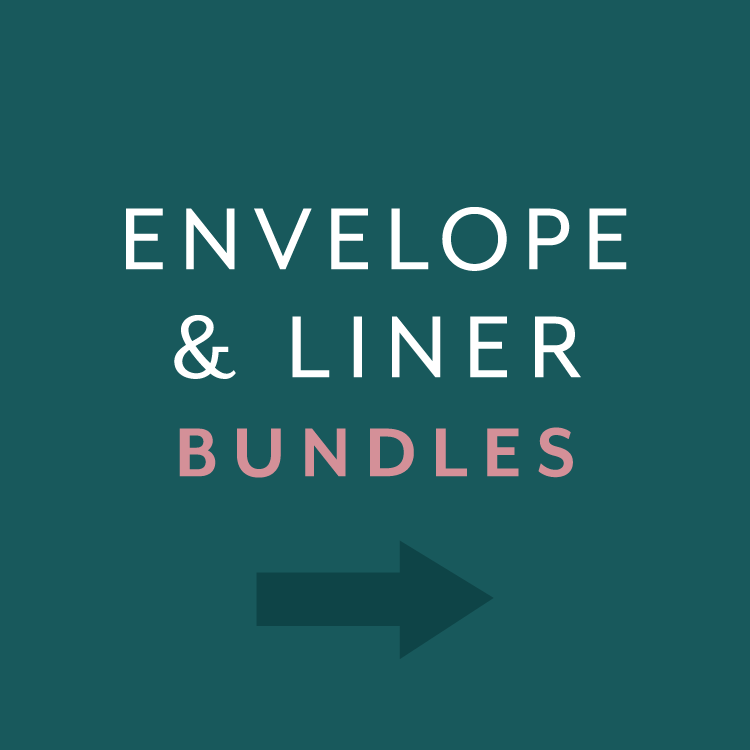
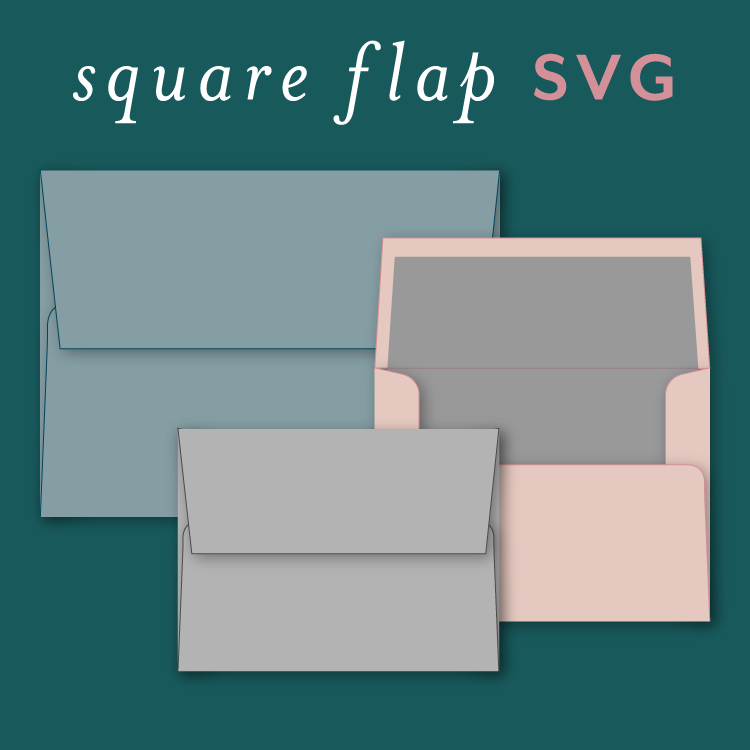


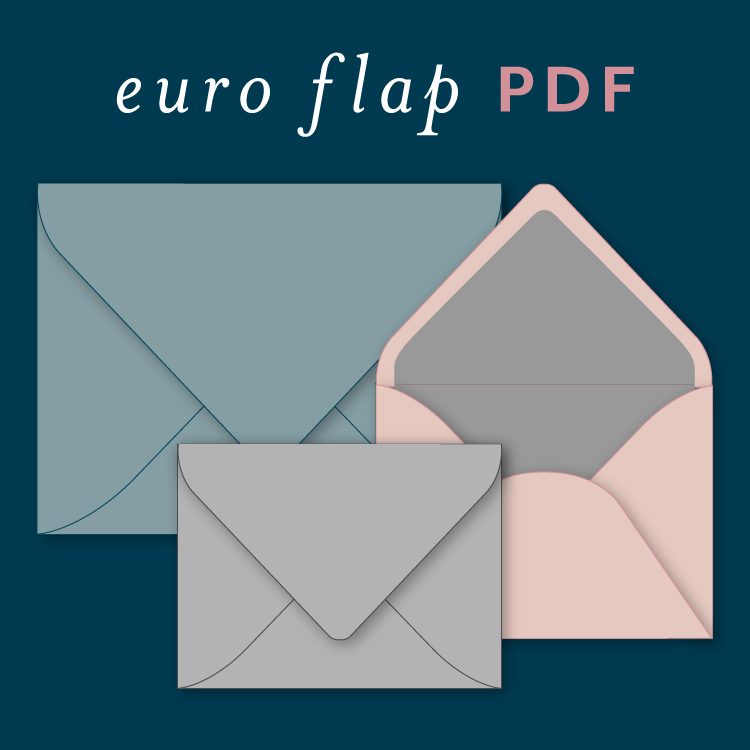
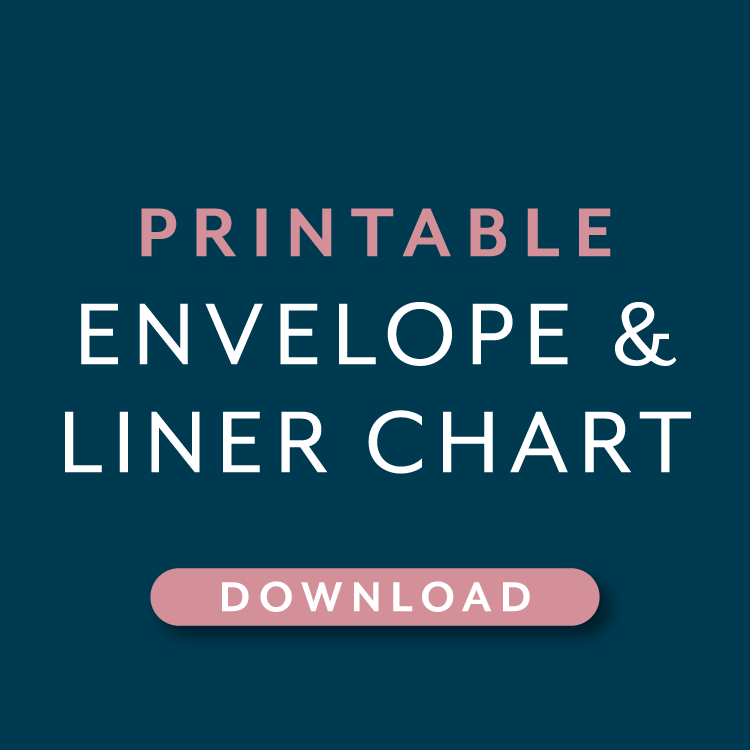




Discussion
Ask Lia or the community!
2 Comments
-

Miriam Odom-Robinson
February 24, 2021 at 5:12pm
-

Lia
February 25, 2021 at 9:03am
@Miriam Odom-Robinson
Back to the TopI am cutting this card on a Cameo 4. I want score lines in the middle instead of cut lines. How do I do that? Thank you
Hi Miriam! From what we know about the Silhouette (which is not a ton), I don’t believe there is a scoring tool… So you’d need to delete our score lines so it doesn’t cut them. You might want to reach out to Silhouette customer service for this one.