Crepe Paper Hellebores
Goodies You Can't Google
You've found a member-exclusive project. But for less than the price of a fancy coffee... You'll get instant access to this and over 2,000 other premium projects inside the Lia Griffith membership!
Become a Member
As part of the Ranunculaceae family, late-winter blooming hellebores flowers are a uniquely pretty spectacle. So, we were thrilled to have an opportunity to render them in crepe paper form! Want to craft your own crepe paper Hellebores? Just follow our tutorial below.
 Hello, Hellebores!
Hello, Hellebores!
Say hello to these stunning and simple-to-craft crepe paper hellebores! Featuring extra fine crepe paper from our online shop in Chiffon, Sangria, Aubergine, Green Tea, and Cypress, we had so much fun designing this colorful palette.
Simply gather the tools and materials below, and craft along with our detailed instructions to bring a few of these beautiful blossoms to life. We’ve even added our helpful “how to use floral tape” video tutorial below to make your crafting experience even easier!
This content uses links from which we may earn a commission. Disclosure.
Tools
- Low-Temp Hot Glue Gun
- Scissors or Cricut Maker
- Paint Brush
Materials
- Extra Fine Crepe Paper – Chiffon, Sangria, Aubergine, Green Tea, and Cypress
- Green Paper Covered Floral Wire – 26-Gauge and 18-Gauge
- PanPastel – Permanent Green Shade and Red Iron Oxide Tint
- Tacky Glue
- Copic Marker – Dark Pink (RV34)
- Floral Tape
How to Make a Crepe Paper Hellebores
- Gather the tools and materials listed above.
- Cut out the pattern according to the hellebores template.
- Use tacky glue to attach small crepe strips to both sides of the fringe piece tops. Then let dry.
- Snip a bit off the top of each fringe, and then cut vertical slits
Full tutorial available for members only. Join here!
Keep Crafting
Join our community of crafters by signing up for your very own Lia Griffith membership today! For even more DIY inspiration, follow us on Instagram, Facebook, Pinterest, and YouTube.
We want to hear from you! Remember to use #MadeWithLia when sharing photos of all of your latest work. And always feel free to reach out with any questions or feedback — we take your opinions to heart! Until next time ~ Lia & Team
All the Goodies You Can't Google 🎁
Tired of scrolling endlessly for the perfect project? Save time, money, and Google-induced headaches with us! Our membership makes it easy to create beautifully finished crafts without needing to look all over the internet for ideas and materials or spend lots of money on individual videos and templates.
Become a Member







Discussion
Ask Lia or the community!
10 Comments
-

Margaret Gauthier
January 26, 2024 at 2:12pm
-

Lia Griffith
January 29, 2024 at 10:27am
@Margaret Gauthier
-

Donna Sisung
May 5, 2019 at 2:14pm
-

Lia
May 6, 2019 at 7:58am
@Donna Sisung
-

Debra Greene
September 22, 2018 at 2:41pm
-

Allison Mackey
September 28, 2018 at 7:33am
@Debra Greene
-

Peggy Kempf
August 13, 2018 at 3:27pm
-

Lia
August 14, 2018 at 9:02am
@Peggy Kempf
-

janet
November 7, 2017 at 5:22pm
-

Lia
November 8, 2017 at 8:56am
@janet
Back to the TopHi, I have been a long time fan.
I am downloading different svg files, and this is the only one that has a load error. I can upload it to the design space, but when I go to click “Add to Canvas,” it says, “Image Load Failure. There was a failure on the image(s) load.”
When I tried opening it, it showed the entire file, but when I went to open an editor, it showed that some of the leaf was cut off on the right hand side. This same cutoff is shown when I click “get info” on the file. I am not sure if this means there might be some issue with the file, or if this is something I am doing wrong on my end that the image won’t load into the canvas despite it being uploaded properly. Any other SVG I download from here works fine and makes it to the canvas, with the exception of this one.
Any ideas what to do? Cricut support has not been able to help.
It seems that some of our older SVG files are no longer compatible with the Cricut software update. I just updated this file, so you should be able to use it now. It will have a number 1 before the .svg so you can track that it is the update.
Thanks for letting me know!
I don’t see the full tutorial for members, is there a link for the tutorial?
Hi Donna! Yes the full photo tutorial is in the Downloads at the bottom of the post.
I am right now making these Hellebores flowers and I’m finding its very hard to put the 5 petals on. I’ve done two so far and I don’t know how to make it right. I get them pretty good and when they dry i pull them down and always two petals are on top of each other. I wish there was a video. I wonder if anyone has made these and have the same problems with these ?
Hi Debra! We suggest using either glue or tape and place one petal on the stem at a time, use hot glue for quicker dry time. Try pulling down the petals as you’re gluing them into place so you have a better idea of where they will lay when the flower is complete. By waiting until the end to pull all the petals down you are a bit blind to how the flower will look in the end! We hope this helps!
All the flowers are so beautiful and lifelike!!! I can’t really figure out my favorite! I guess it would be the rose, pink of course!!!
Thank you Peggy!
So pretty – love the colours 😀
Thank you!