Papercut Cacti
Goodies You Can't Google
You've found a member-exclusive project. But for less than the price of a fancy coffee... You'll get instant access to this and over 2,000 other premium projects inside the Lia Griffith membership!
Become a Member
What are your thoughts on cacti? Cute? Or don’t get what all the fuss is about? We personally love these plants and think they’re so fun to craft. This may explain why we have a few different versions! We’ve made a pink cactus, needle-felted mini cacti plants, paper cactus garland, and even a cute cactus ring holder. To learn how to make our paper cacti plants below, scroll down for the tools and materials you’ll need as well as our step-by-step tutorial.
 Prickle Your Fancy
Prickle Your Fancy
These adorable potted paper cacti will catch eyes but won’t prick fingers. Pop them into a pot for an authentic dessert look. They’re sure to make your home look fab!
To make your own assortment of cute paper cacti plants, just gather the supplies listed here. Then download our pattern and follow our super simple tutorial below. If you need any help using our SVG file, make sure to check out this video for a step-by-step guide.
We’d love to see how your paper cacti plants come together! Feel free to share them with us on our Facebook page or post them on your Instagram page and use the hashtag #MadeWithLia. You can also check the hashtag to see what the rest of our community is crafting.
This content uses links from which we may earn a commission. Click here for more information.
Tools
- Cutting Machine (recommended)
- Low-Temp Hot Glue Gun
- Scissors
Materials
- Text Weight Paper — Paper Source — “Sage”, “Chartreuse”, “Moss”, “Blush”
- Text Weight Paper — PaperPapers — Basis Colors – Green
- Terracotta Pots
Instructions
- Gather the craft tools and materials listed above. Then download our SVG file or PDF template at the end of this post.
- Cut out your paper according to the template notes, using scissors or a cutting machine.
- Fold the cactus pieces along the scored lines. If you have a cutting machine, you can have it score the paper for you.
- Insert the two cactus pieces with the cuts at the top into the base first.
Full tutorial available for members only. Join here!
More to Explore
Want more DIY designs, patterns for craft projects, and photo tutorials to help guide you? Become a member! Head over to our membership page to see all our membership options as well as the perks. And be sure to follow us on Instagram, Pinterest, and YouTube for daily inspiration. Happy crafting! ~ Lia and team
All the Goodies You Can't Google 🎁
Tired of scrolling endlessly for the perfect project? Save time, money, and Google-induced headaches with us! Our membership makes it easy to create beautifully finished crafts without needing to look all over the internet for ideas and materials or spend lots of money on individual videos and templates.
Become a Member






Discussion
Ask Lia or the community!
16 Comments
-

Deborah Everton
January 6, 2023 at 9:55am
-

Lia Griffith
January 6, 2023 at 10:53am
@Deborah Everton
-

Patricia Brochu
September 2, 2019 at 5:20pm
-

Lia
September 3, 2019 at 9:20am
@Patricia Brochu
-

Jessica Strano
February 8, 2019 at 6:07pm
-

Lia
February 11, 2019 at 9:12am
@Jessica Strano
-

Rebekah Villarreal
November 6, 2018 at 4:11pm
-

Lia
November 7, 2018 at 8:21am
@Rebekah Villarreal
-

Kelly Barnett
November 4, 2018 at 8:23am
-

Lia
November 5, 2018 at 8:10am
@Kelly Barnett
-

Melody Camat
April 26, 2018 at 12:30pm
-

Lia
April 27, 2018 at 10:33am
@Melody Camat
-

Melody Camat
April 30, 2018 at 7:51pm
@Lia
-

Abi Wattai
February 28, 2018 at 7:47am
-

Lia
February 28, 2018 at 9:57am
@Abi Wattai
Leave a CommentDo the first two pieces go into two adjacent slots or do you skip a slot in between? I can’t tell from the photo
Yes, they will just slide in. Make sure you use one with top slit and the other with a bottom slit.
If I don’t make any changes to the dimensions of the SVG file, what size pots are these designed for? I noticed on your frosted plant tutorial it says 3.5 and 4 in pots but this one seems smaller and less detailed but doesn’t specify. The link brings me to 1.5 in pots but in design space one of the circles measures 2.2 and the other 1.8. I am flying to an event with these pre-cut and want someone on the other end to get the pots so just want to make sure I get it right. Thanks in advance!
Hi Patricia,
Could you please send your comment in an email over to hello@liagriffith.com so that we can better assist you with this issue! 🙂
Hello!
This is such a great craft. Only one thing, there is no template for the little flowers in the paper cut cacti template. The flowers are only in the SVG file.
Can you please add the flower template?
Thank you!
Thank you for catching that! We’ll update the file ASAP.
Hi, I just downloaded this svg file and uploaded it to my cricut. The lines that are in red, I changed to score lines but it wants to do all the score lines an a separate page. Do you know how I can fix this problem?
Thanks!
You have to “attach” the score lines – check out our post & video for more details! https://liagriffith.com/how-to-use-svg-files-for-cricut/
Is there a template for the flowers? I cannot seem to find them in the paper cut templates.
Thanks for letting us know it’s missing from the PDF! We’ll make sure it’s added, but in the meantime you can use this similar flower if you want: https://liagriffith.com/papercut-flower-cake-toppers/
how do you attach the little baby cacti to the big one?
I used hot glue– just wedge the piece on there and glue in place.
Thank you! I can’t wait to try!
So sweet. Would also look great in an assortment of non-traditional colors – red, white and blue for 4th of July, orange, purple and green for Halloween, etc.
What weight is the “text weight” paper you use? Text weight can often mean anything from 20 lb to 80 lb, so it can be a bit confusing.
Thanks!
Hi! We have linked to the specific text weight paper used– it does vary from brand to brand.
Back to the Top