Felt Ferns and Fiddle Heads
In addition to our Jumbo Frosted Hydrangeas and Crepe Paper Dogwood Branches, we bring you these felt ferns and fiddle heads. As part of our Pacific Northwestern bouquet for Cricut, these felt pieces add the perfect amount of lush greenery to the mix. Download and print our templates, and follow our simple step-by-step photo tutorial to bring your very own ferns and fiddle heads to life today!
Goodies You Can't Google
You've found a member-exclusive project. But for less than the price of a fancy coffee... You'll get instant access to this and over 2,000 other premium projects inside the Lia Griffith membership!
Become a Member
 Fiddle Around with Felt!
Fiddle Around with Felt!
Steps
- Gather the tools and materials listed above.
- Cut your felt according to the pattern. Make the fern as tall or as short as you want by adding or reducing the amount of leaves.
- Fringe each felt piece at an angle starting at the top, on both sides. For the shorter fern leaves, make smaller snips. Do not cut all the way to the base — you will need it to glue around the wire later.
- Gently pull on the tip of the fern leaves to stretch out the fringe. Round out the edges near the tip.
Full tutorial available for members. Join here!
Connect With Us
Follow us on Instagram, Facebook and Twitter, and sign up for your own Lia Griffith membership today! Don’t forget to use #MadeWithLia when sharing photos of your projects for a chance to be featured on our social media! Always feel free to reach out with your questions or commentary — we love hearing from you. All the best ~ Lia & Team
Tools
Materials
- Lia Griffith’s Wool Blend Felt – Juniper
- 18-Gauge Green Floral Wire
- Posca Marker – Khaki Green
All the Goodies You Can't Google 🎁
Tired of scrolling endlessly for the perfect project? Save time, money, and Google-induced headaches with us! Our membership makes it easy to create beautifully finished crafts without needing to look all over the internet for ideas and materials or spend lots of money on individual videos and templates.
Become a Member






Discussion
Ask Lia or the community!
8 Comments
-

Davian 🐘🦒🦁🦓🦕🦖
February 23, 2021 at 5:46pm
-

Lia
February 24, 2021 at 7:08am
@Davian 🐘🦒🦁🦓🦕🦖
-

Stella Lucero
May 7, 2018 at 4:17pm
-

Lia
May 8, 2018 at 9:12am
@Stella Lucero
-

artificial sinew supplier
August 17, 2017 at 12:20am
-

Lia
August 17, 2017 at 7:43am
@artificial sinew supplier
-

Jessica Teige
August 16, 2017 at 2:56pm
-

Lia
August 17, 2017 at 8:55am
@Jessica Teige
Back to the TopGreat for your dinosaur stuffie ‘s food 🦖🦕
lol YES!
Hi,
Looking for the SVG files for this – is it available?
Please advise…thanks…
Added 🙂
I love projects that mix practical things with decoration! This is so cool!
Thanks, so glad you like it!!
I just adore these gorgeous ferns! I notice a lack of SVG file. Is that because these prices would be too small for my Cricut?
Thank you! We haven’t been providing SVG files for felt or crepe projects that we ourselves can’t cut on the Cricut (either because the design is too small/intricate, or the machine doesn’t like the material we’re using!) But now that the Cricut Maker is going to be available, we’ll start adding SVGs as we can!