Felt French Macarons
There’s nothing quite like a fancy picnic on a warm summer day. A basket filled with sweet and savory treats is always a good call—even if the feast is imaginary! These beautiful Felt French Macarons are such a fun way for your little pastry chef to add a bit of luxury to their al fresco playdate.
This craft is super beginner friendly and would be great for those wanting to practice a basic stitch before moving on to a more challenging project. Check out our list of tools and materials below to get started.
Goodies You Can't Google
You've found a member-exclusive project. But for less than the price of a fancy coffee... You'll get instant access to this and over 2,000 other premium projects inside the Lia Griffith membership!
Become a Member
 Let’s get it macarON!
Let’s get it macarON!
French macarons are among some of the more difficult pastries to perfect. Made from whipped egg whites and almond flour, they require careful timing and a skilled hand. Luckily, neither is required for ours! These felt French macarons are simple but stunning. We’ve remembered every last detail—right down to the macaron’s classic foot. We chose our wool blend felt in a variety of colors to craft an assortment of macaron flavors but feel free to whip up whatever tickles your fancy.
To make this project extra special, we’ve also included files to craft up a classic cardstock macaron box that slides open, making it a fine addition to your kiddo’s make-believe French boulangerie. We’d love to see your cute and colorful collection of macarons, so please remember to share your photos with us in our crafters community or by posting on Instagram with the hashtag #MadeWithLia.
Stitches Used: running
Tools
- Cricut Maker or Silhouette Cameo 4 (optional)
- Detail Scissors
- Pinking Shears — Scallop
- Embroidery Needle
- Stuffing Tool or Chopstick
- Needle Threader (optional)
- Binder Clips
Materials
- Lia Griffith Wool Blend Felt —Wisteria, Water Lily, English Rose, Raspberry, Sweet Pink, Bluebell, Almond, Cream and White
- Embroidery Floss — DMC Snow White (B5200) – any color works
- Polyester Fiber Fill — Lia Griffith Stuffie Puff
- Aleene’s Tacky Glue or Art Glitter Glue
- Thin Cardboard (cereal box) Or Chipboard
For the Macaron Box: - Lia Griffith Cardstock Paper — Bright Pink Pack: Petal Pink (2 sheets) & Valentine
- Clear Acetate Sheet (we used the cover sheet of a Cricut cutting mat)
https://www.amazon.com/Cricut-Acetate-Sheets-Pack-12×12/dp/B0792GXH3D - Adhesive Tape Roller
All the Goodies You Can't Google 🎁
Tired of scrolling endlessly for the perfect project? Save time, money, and Google-induced headaches with us! Our membership makes it easy to create beautifully finished crafts without needing to look all over the internet for ideas and materials or spend lots of money on individual videos and templates.
Become a Member








Discussion
Ask Lia or the community!
10 Comments
-

Anna Rose
April 5, 2024 at 6:16pm
-

Lia Griffith
April 8, 2024 at 8:53am
@Anna Rose
-

Sydney Whitt
March 21, 2024 at 8:46pm
-

Lia Griffith
March 22, 2024 at 5:46pm
@Sydney Whitt
-

Sydney Whitt
March 26, 2024 at 6:27pm
@Lia Griffith
-

Lia Griffith
March 27, 2024 at 9:12am
@Sydney Whitt
-

Stacey Phelps
January 14, 2024 at 5:56pm
-

Lia Griffith
January 15, 2024 at 8:50am
@Stacey Phelps
-

Jeanne Fitzsimons
November 2, 2023 at 4:06pm
-

Lia Griffith
November 3, 2023 at 9:25am
@Jeanne Fitzsimons
Back to the TopTrying to make the box on my Cricut maker. Comes over with a to large warning icon, it says. When ungrouping to hide the words everything is detached when clicking to make. The score lines show as a cut file, had to change to score. When changed to score, it has to be attached or shows on separate mats. The darker part the trim part on the box changes to all the same color when attached. Having a difficult time with this project. I do not see any additional notes to apply to this project. Is is possible to upload ready to cut? Size, and score lines, etc….
I would like to make this but finding it difficult.
Hello Anna! We have a class that goes over how to use SVG files that are not from their Design Space membership. This class was filmed about a year ago so there are some updates in Design Space, but this should be helpful. Let me know if you need any additional help. https://liagriffith.com/craft-academy/a-crafters-guide-to-the-cricut-maker/
I just tried to download the files and it did not load the page. The page said unknown and it took one of my monthly downloads.
Do not worry! We will take care of you. First, double check in your downloads folder on your computer to see if the zipped file is there. Let me know.
It was in a zip! I didn’t even know to check there, so thank you!!
Yes! Everything in one folder. 🙂
I cannot find the button to download the macaroon file. I do not have a right column. This is the 2nd pattern I have tried to download with no luck… but I’m losing a pattern each time.
Hello Stacey! It looks like you did download this project and three others. Double check in your downloads folder on your computer. Here is a video that show what happens when you download a zipped folder. (Even if you do not have a Cricut). https://liagriffith.com/craft-academy/a-crafters-guide-to-the-cricut-maker/lessons/1-lia-griffith-files-for-the-cricut/
Of course, if you are still having trouble we will help you out and make sure you get those downloads. 🙂
I am trying to access svg files. The product page (macarons) says to download tutorial below. I scrolled to the bottom without seeing anything about svg files and then a button to go back to the top
Can you help me please?
Yes! We JUST updated our project pages, and they are now in the right hand column. Let me know if you are still having trouble. 😉