Labels for Bath & Beauty
Goodies You Can't Google
You've found a member-exclusive project. But for less than the price of a fancy coffee... You'll get instant access to this and over 2,000 other premium projects inside the Lia Griffith membership!
Become a Member
 Bath and Beauty from Yours Truly
Bath and Beauty from Yours Truly
As seen this morning on Portland Today, Lia’s salts and scrubs are a DIY dream come true! Compliment these luxurious recipes with a set of our free DIY labels for bath and beauty. The text fields are editable when you download the PDF onto your computer and open in Acrobat. You will first need to install the free font, Learning Curve Pro. Once installed, simply click onto any of the fields and replace with your own text. Print them onto card stock or label paper and they are ready to add to your jars and gifts. For our additional fonts, we used Porter Sans and Arcon from Fontsquirrel.com.
For more DIY made easy, follow us on Instagram, Facebook and Twitter, and sign up for your very on Lia Griffith membership today. Don’t miss us next Friday on another episode of Portland Today! Until then ~ Lia & Team
All the Goodies You Can't Google 🎁
Tired of scrolling endlessly for the perfect project? Save time, money, and Google-induced headaches with us! Our membership makes it easy to create beautifully finished crafts without needing to look all over the internet for ideas and materials or spend lots of money on individual videos and templates.
Become a Member


Discussion
Ask Lia or the community!
4 Comments
-

April
February 16, 2022 at 8:53am
-

Lia Griffith
February 16, 2022 at 10:32am
@April
-

Ale Garza
December 25, 2017 at 9:03pm
-

Lia
December 26, 2017 at 10:24am
@Ale Garza
Back to the Topi already have 4×2 labels and it will not let me move the background to size to 4×2 on online labels.
You can reach out to their customer service to see if they can assist you. 🙂
I can’t make the learning curve font appear when I open the pdf 🙁
It shows with a regular Arial type font.
Once you have downloaded & installed the font, open the PDF in Adobe Reader (make sure it’s downloaded to your computer). It usually doesn’t show the correct fonts when being edited in a browser window.