Glitter Papercut Wedding Cake Topper
Goodies You Can't Google
You've found a member-exclusive project. But for less than the price of a fancy coffee... You'll get instant access to this and over 2,000 other premium projects inside the Lia Griffith membership!
Become a Member
 Better Together
Better Together
Planning a DIY wedding can be daunting, so we love finding easy ways that you can make your own decorations to get through the planning process as painlessly as possible. Case in point: glittery wedding cake toppers! Super easy to craft with an eye-catching and professional result. Choose between two sweet phrases in a pretty script font for your special day.
Tools & Materials
- Scissors
- Cutting Machine (optional, but recommended)
- Low Temperature Hot Glue Gun
- Spray Mount
- Glitter Cardstock
- White Cardstock
- Wooden Skewer
Crafting Instructions
- Start by gathering the supplies listed above to make the wedding cake toppers. We got our coppery glitter paper from our nearest Michaels.
- Download the design at the bottom of the post – use the SVG with a cutting machine or the PDF if you are cutting by hand.
- Cut out the words. If you are using a machine, we recommend cutting it on one setting higher than cardstock. To cut the glitter paper by hand, print the design onto regular paper, trace it on the back of the glitter paper (mirrored), then trim the design with a utility or craft knife.
- Cut out the same design onto white cardstock.
- Use spray mount or glue to adhere the glitter cardstock to the regular cardstock. This will make the wedding cake toppers a bit more stiff and sturdy.
- Hot glue a skewer to the back of the toppers and stick it into your cake.
What Next?
For another glittery wedding cake topper, find our pretty “our love grows” design. If you would rather have a botanical or floral cake topper instead of text, we love our metallic wreath topper or jumbo crepe peony. Browse all of our DIY wedding projects for inspiration, including our collection of DIY decorations to outfit your event. Follow us on Instagram, Facebook and Twitter for daily inspiration, then head to our membership page to start crafting with us. Stay inspired! ~ Lia & Team
All the Goodies You Can't Google 🎁
Tired of scrolling endlessly for the perfect project? Save time, money, and Google-induced headaches with us! Our membership makes it easy to create beautifully finished crafts without needing to look all over the internet for ideas and materials or spend lots of money on individual videos and templates.
Become a Member




Discussion
Ask Lia or the community!
4 Comments
-

Mohsin Ali
June 17, 2019 at 10:46pm
-

Lia
June 18, 2019 at 8:04am
@Mohsin Ali
-

Gina Paniagua
October 2, 2017 at 7:14pm
-

Lia
October 3, 2017 at 9:04am
@Gina Paniagua
Back to the TopHello, Lia
I’m going to publish to a post on Wedding Cake topper on my site, can I include your project in post? Thanks
We would love for you to include us in your round-up! We ask that you retain the liagriffith.com watermarks at the bottom of our photos and provide a link back to the respective post.
I have cricut explorer 2, which setting of blade should I be using?
Hi! It depends on the thickness of the paper you’re cutting. I usually set the dial one or two past the setting but do small test cuts first.