Papercut Woodland Holiday Cards
Sending holiday cards soon? We created these papercut woodland holiday cards to match our adorable papercut woodland ornaments. There are two designs for you to use—a fox in front of a mountain and a squirrel on a tree branch. They aren’t overly Christmasy, so if you’ve already sent off your cards, you could use these for another holiday, a birthday, or just because!
If you don’t have a ton of time (or money) to spend on holiday cards, this papercut craft is a great alternative. They are really quick and easy to make with the help of your cutting machine. And the cost of paper and envelopes is a lot more affordable as well.
Goodies You Can't Google
You've found a member-exclusive project. But for less than the price of a fancy coffee... You'll get instant access to this and over 2,000 other premium projects inside the Lia Griffith membership!
Become a Member
 Spread a Little Whimsy
Spread a Little Whimsy
For our papercut woodland holiday cards, we used three new Curious Metallic colors (all linked below). If you prefer a different color, or you already have some paper on hand that you want to use, go for it! Once you have all your tools and materials ready, download the SVG file at the end of this post. If you don’t have a cutting machine, you can always print the PDF template and cut this pattern out with a craft knife.
Once your pattern is cut, use an adhesive dot roller or double-stick tape to adhere the layers together. We tacked the center layer to the first but left the inside layer unglued. Finish with twine or ribbon if you wish! The finished size fits into an A2 size envelope.
And there you have it! No need to stress about holiday cards this year when you have a simple craft like this one. For more fun seasonal crafts, browse all of our holiday ideas. And stay tuned for a couple more seasonal projects coming up!
Get Crafty with Us
For more DIY ideas and inspiration throughout the year, make sure to follow us on Pinterest, Instagram, Facebook, and YouTube. You can also become a member of our crafting community. As a member, you can download our DIY templates, SVG files, photo tutorials, and more. Head over to our membership page to see all the perks!
Tools
This content uses links from which we may earn a commission. Disclosure.
Materials
- Curious Metallics Text Weight Paper – Chestnut, Eucalyptus, and Abyss
- Speckletone Text Weight Paper – Madero Beach
- A2 Envelopes – Madero Beach
All the Goodies You Can't Google 🎁
Tired of scrolling endlessly for the perfect project? Save time, money, and Google-induced headaches with us! Our membership makes it easy to create beautifully finished crafts without needing to look all over the internet for ideas and materials or spend lots of money on individual videos and templates.
Become a Member






Discussion
Ask Lia or the community!
4 Comments
-

Leslie Thomson
November 30, 2019 at 9:42am
-

Lia
December 3, 2019 at 11:45am
@Leslie Thomson
-

Abi Wattai
December 11, 2018 at 6:05am
-

Lia
December 11, 2018 at 10:34am
@Abi Wattai
Back to the TopOkay, so I’m a newbie. I’ve downloaded the SVG file for this but I don’t know what to do from there. How did I get it matched up with my Cricut? Can I see the layers separately? Please help.
Hi Leslie,
We have a great video that shows you how to use our SVG files with the cricut! https://liagriffith.com/how-to-use-svg-files-for-cricut/
Beautiful! These will be perfect to use post-holiday for thank yous, or to make up to give as hostess gifts.
So glad you love them 🙂