VIDEO: Heavy Crepe Paper Hydrangea (Starter Pattern)
VIDEO: Heavy Crepe Paper Hydrangea (Starter Pattern)
If you’re a member and you have some crepe on hand that you want to use, you can just download the hydrangea pattern below to get started. However, I just love this teal and think it adds such a fun pop of color to your paper flowers or bouquet! Also, if you end up getting the Botanical Garden pack of crepe, the greens will come in handy for making paper plants or leaves for your flower arrangements.
Goodies You Can't Google
You've found a member-exclusive project. But for less than the price of a fancy coffee... You'll get instant access to this and over 2,000 other premium projects inside the Lia Griffith membership!
Become a Member
While I love using my cutting machine for most projects, the pattern for this crepe paper hydrangea is simple enough to cut with your scissors. But if you have a Cricut Maker, you can use it to cut your crepe! Just use the crepe paper setting and select more pressure.
When you’re ready to make your crepe paper hydrangea flowers, gather the tools and materials listed here. Members can download the pattern below. Or you can get the pattern when you buy our Botanical Garden collection. Once you have everything in front of you, watch our video tutorial below—or watch it now to get inspired!
If you have any questions while crafting, please don’t hesitate to ask. You can always comment here—plus we love to hear from you! And of course, you can always share your crepe paper hydrangea when you’re done making it on Instagram or Facebook with the hashtag #MadeWithLia. Happy crafting! ~ Lia and team
 Want More DIY Inspiration?
Want More DIY Inspiration?
Make sure to follow us on Facebook, Pinterest, or Instagram. Or browse our YouTube channel for a variety of DIY video tutorials. To start crafting with us, sign up for your own membership today!
Materials
- Lia Griffith Heavy Crepe Paper: Botanical Garden Collection — Teal, Emerald
- 18-Gauge Green Paper Covered Wire
- Floral Tape — Fern & Moss
All the Goodies You Can't Google 🎁
Tired of scrolling endlessly for the perfect project? Save time, money, and Google-induced headaches with us! Our membership makes it easy to create beautifully finished crafts without needing to look all over the internet for ideas and materials or spend lots of money on individual videos and templates.
Become a Member




Discussion
Ask Lia or the community!
18 Comments
-

Lynn
August 4, 2021 at 10:13am
-

Lia Griffith
August 5, 2021 at 8:38am
@Lynn
-

Julie Molyneau
April 29, 2021 at 7:06pm
-

Lia
April 30, 2021 at 8:16am
@Julie Molyneau
-

Christie Grimes
January 29, 2020 at 7:42pm
-

Lia
January 30, 2020 at 7:48am
@Christie Grimes
-

Christie Grimes
January 30, 2020 at 4:17pm
@Lia
-

April Sese
November 9, 2019 at 8:55am
-

Lia
November 12, 2019 at 9:20am
@April Sese
-

Soumya Kc
July 3, 2019 at 10:19pm
-

Lia
July 4, 2019 at 9:21pm
@Soumya Kc
-

Kelly Plamondon
January 13, 2019 at 8:00am
-

Lia
January 14, 2019 at 7:20am
@Kelly Plamondon
-

Stacy L. Rummage
January 10, 2019 at 6:44am
-

Lia
January 10, 2019 at 8:25am
@Stacy L. Rummage
-

cynthia mccusker
January 7, 2019 at 9:17pm
-

Lia
January 8, 2019 at 8:38am
@cynthia mccusker
Leave a CommentDoes this work as well with extra fine crepe paper?
Yes! We used extra-fine crepe paper in a Member Make https://liagriffith.com/crepe-paper-hydrangeas/
Can you use a cricut explore air 2 to cut out the svg flower files or will it only work with the cricut maker,
Hi Julie! Only a Cricut Maker will cut crepe paper, but you could use an Explore Air 2 for our frosted paper flowers. You might find this video helpful: https://liagriffith.com/craft-academy/11-things-to-consider-before-buying-a-cutting-machine/
Oh I figured something out. I will just make a cut file for them. How big are the circles you use?
Hi Christie,
We have added the circles to the SVG file.
Thank you so much Lia. You are the best.
The crepe paper setting on cricut maker doesn’t seem to cut the heavy crepe paper all the way through. What is the recommended paper type?
Hi April,
We prefer using the Fabric Cotton setting as it has more pressure and cuts the crepe much nicer 🙂
Hi. For the petals do we have to cup them
You want to pull on them gently in the middle, but not too much!
Are the heavy black lines in the SVG file a guide for the lengths of the wires? Thank you!
If you’re referring to the 3 vertical lines with “GRAIN” next to them, then no– as described above in the disclaimer copy, that indicates the direction of the crepe paper grain line for cutting.
I tried viewing this video here as well and it does not play. I was able to view the video with the link you provided to Cynthia on 1/8/2019. Thought you would want to know.
I tried 2 different browsers (and incognito) and am able to play the video, but we’ll definitely look into this!!
Video wouldn’t play. Tried several times.
The video is working fine on my end both on the website and on YouTube– give this a try: https://www.youtube.com/watch?v=OSfHaml2WqM
Back to the Top