Video: Crepe Paper Gardenia Plant
A Delicate DIY
This DIY project is a great example of how you can take something you’ve made before and use it in a new way. A couple of years ago I shared a gardenia flower I made using my double-sided crepe paper. While these flowers are beautiful on their own, a couple simple additions can make such a difference! By adding leaves, flower buds, and a pot, you can transform a few crepe paper gardenia flowers into a crepe paper gardenia plant.
Goodies You Can't Google
You've found a member-exclusive project. But for less than the price of a fancy coffee... You'll get instant access to this and over 2,000 other premium projects inside the Lia Griffith membership!
Become a Member
Though you can make this flower out of frosted paper (check out my frosted gardenia bouquet and my gift toppers), using crepe paper allows you to achieve this really soft and delicate ruffled look. However, I will say that this crepe paper gardenia plant is a slightly more advanced project. So if you’re new to making paper flowers, you might want to start with this gardenia flower first.
When you’re ready to make this crepe paper gardenia plant, gather the tools and materials below. We recommend using a cutting machine, but we’ve included a PDF for those cutting by hand. Then follow the instructions below.
If you have any questions, just ask! I would love to see how your crepe paper gardenia plant turns out, too. So don’t forget to share it on our Facebook Member Make page or on your Instagram with the hashtag #MadeWithLia. Happy crafting! ~ Lia and team
Instructions
Download the template at the end of this post, which includes the pattern for the flower and the leaves.
To make the flower: Head to this post for the crepe paper gardenia tutorial.
To make the leaves: Download the tutorial at the end of this post.
 Join Us
Join Us
Want more flower ideas? You can browse all of our paper flower projects here. For daily DIY ideas and inspiration, follow us on Facebook, Pinterest, or Instagram. And browse our YouTube channel for video tutorials on how to make flowers, home décor, jewelry, and more!
To download our DIY templates, SVG files, and tutorials, become a member.
Tools
This content uses links from which we may earn a commission. Disclosure.
- Cricut Maker (recommended)
- Scissors
- Paint Brush
- Pliers/Wire Cutters
Materials
- Lia Griffith Double-Sided Crepe Paper – Ferns + Moss
- Green Paper-Covered Floral Wire – 24-Gauge
- Lia Griffith Floral Tape – Pine
- Tacky Glue
- Mod Podge
- Floral Foam
- Pot
All the Goodies You Can't Google 🎁
Tired of scrolling endlessly for the perfect project? Save time, money, and Google-induced headaches with us! Our membership makes it easy to create beautifully finished crafts without needing to look all over the internet for ideas and materials or spend lots of money on individual videos and templates.
Become a Member








Discussion
Ask Lia or the community!
13 Comments
-

Frances Lala
February 26, 2023 at 10:48am
-

Lia Griffith
February 27, 2023 at 10:45am
@Frances Lala
-

Tricia Arthurs
November 7, 2022 at 12:34pm
-

Lia Griffith
November 7, 2022 at 1:21pm
@Tricia Arthurs
-

Danielle Hubbard
February 14, 2020 at 8:38pm
-

Lia
February 17, 2020 at 9:28am
@Danielle Hubbard
-

Sheena Ross
January 27, 2020 at 8:29pm
-

Lia
January 28, 2020 at 9:03am
@Sheena Ross
-

Sheena Ross
January 28, 2020 at 11:11am
@Lia
-

Noreen Akhter
July 13, 2019 at 3:34pm
-

Lia
July 15, 2019 at 9:37am
@Noreen Akhter
-

Jeanne Sparks
February 18, 2019 at 1:52pm
-

Lia
February 18, 2019 at 2:08pm
@Jeanne Sparks
Leave a CommentHi Lia, if I wanted to make my own double-sided fern and moss crepe paper which of your green colors would I use for the moss?
Thank you, Fran
Hi Fran. That color combo is unique to that pack but the closest is the Juniper and Olive. I love the combo of the Cypress and Juniper together.
Hi, I don’t see here or at the flower tutorial how to make the flowery buds versus the green ones. Am I missing something? Thank you!
Hi Tricia. There is a full post and video on how to make this flower and the buds. There is a link for it in the steps under the tools and materials list.
I am only seeing instructions for the leaves. Are there instructions available for the flower itself? I’ve clicked on all four links. Thank you!
Hi Danielle,
The tutorial for the flower is a video and is linked to in the post, it can be found here https://liagriffith.com/crepe-paper-gardenia-video/
I absolutely love this gorgeous Gardenia Plant! I’m planning on making it but was hoping for some clarification on which Mod Podge you used on the leaves, please. The materials list links to Mod Podge Gloss but the tutorial shows Mod Podge Matte. Thank you so much!
Hi Sheena,
You can use whichever mod podge is available to you, we haven’t found a huge difference between the gloss and the matte mod podge when used on crepe paper. 🙂
Thank you so much; I really appreciate you getting back to me so quickly!
Lia, these do not look like homemade flowers! I am in awe of your work. I’m going to attempt to make these. If they look half as good as yours – I will be a very happy lady.
Thank you Noreen, that means a lot!! We are here for you if you have questions along the way 🙂
HELP! I am in the process of purchasing a Cricut Explore Air 2. I have been downloading the SVG files in preparation. When I open the downloaded files, some of the flower parts appear to be cut off. Will this show back up when I open in Design Space once I get my cutter? Have you done any tutorials on how to get your SVG files up and open on the Cricut? I’m going to need some help, I’m afraid. I have been watching YouTube videos, but most are not very specific in answering my questions. Thank you for any guidance on this….
Hi Jeanne! You most likely don’t have the right software to view the SVG files, which is why they look cut off. They should upload to Design Space just fine. We have a video and step-by-step download on using our SVG files with a Cricut: https://liagriffith.com/how-to-use-svg-files-for-cricut/. We’re here to help you as much as we can when it comes to our files and projects, but you’ll also want to reach out to Cricut’s customer service when getting to know the ins and outs of your new machine. Have fun!!
Back to the Top